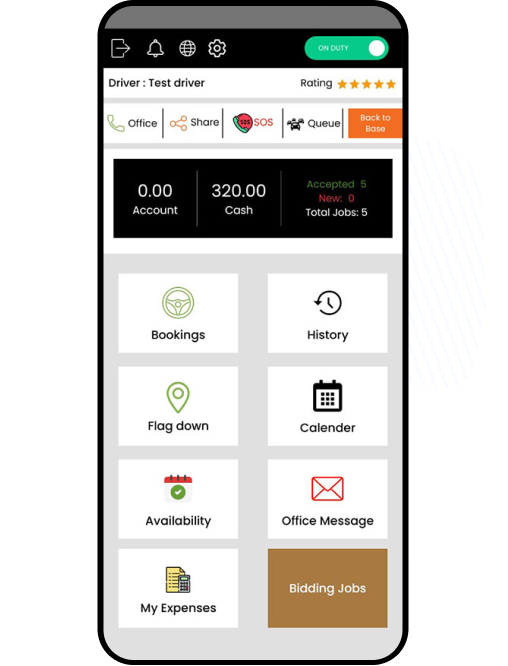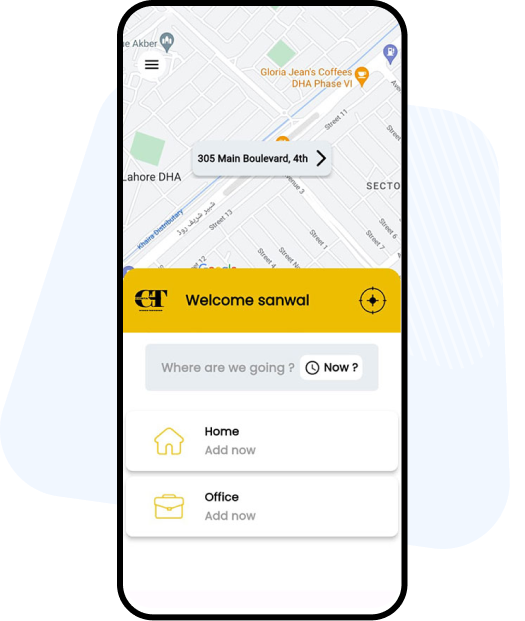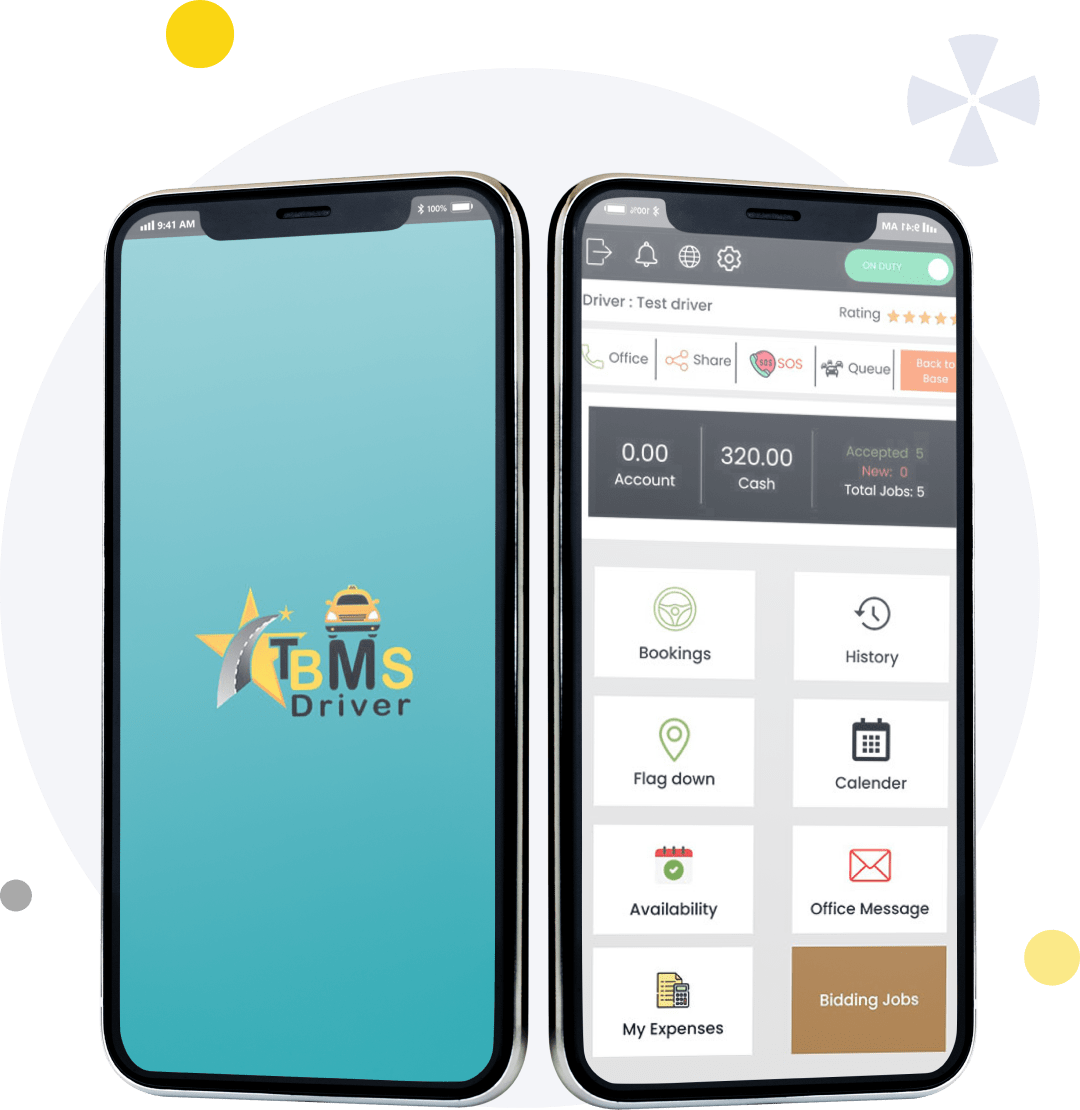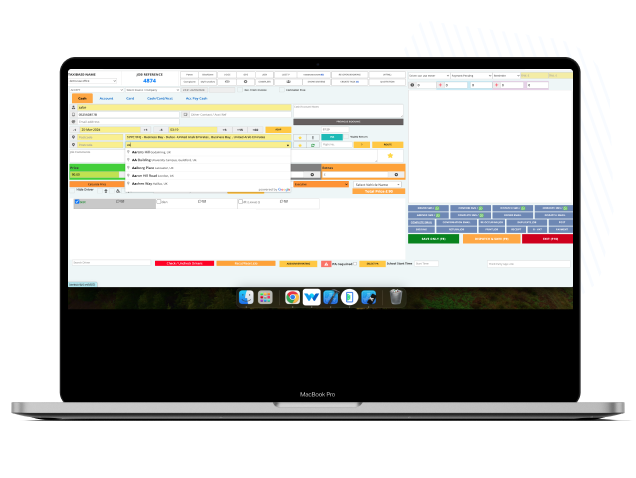View Our Minicab Dispatch System'sWhole Scheduling
List view of all job types, i.e., The user can select filters to view progress in ways like completed, deleted, etc. The jobs will be visible to the user from one date to the next. The job booking feature lets you quickly filter tasks based on your search parameters and export them to an Excel file. Our minicab dispatch system provides a calendar view for a visual depiction of all scheduled tasks and an extensive list view. Switching between the list and calendar views is straightforward and gives users more flexibility when managing their reservations. The system offers configurable alerts and notifications to further inform users of any updates or modifications to their planned jobs in real time.